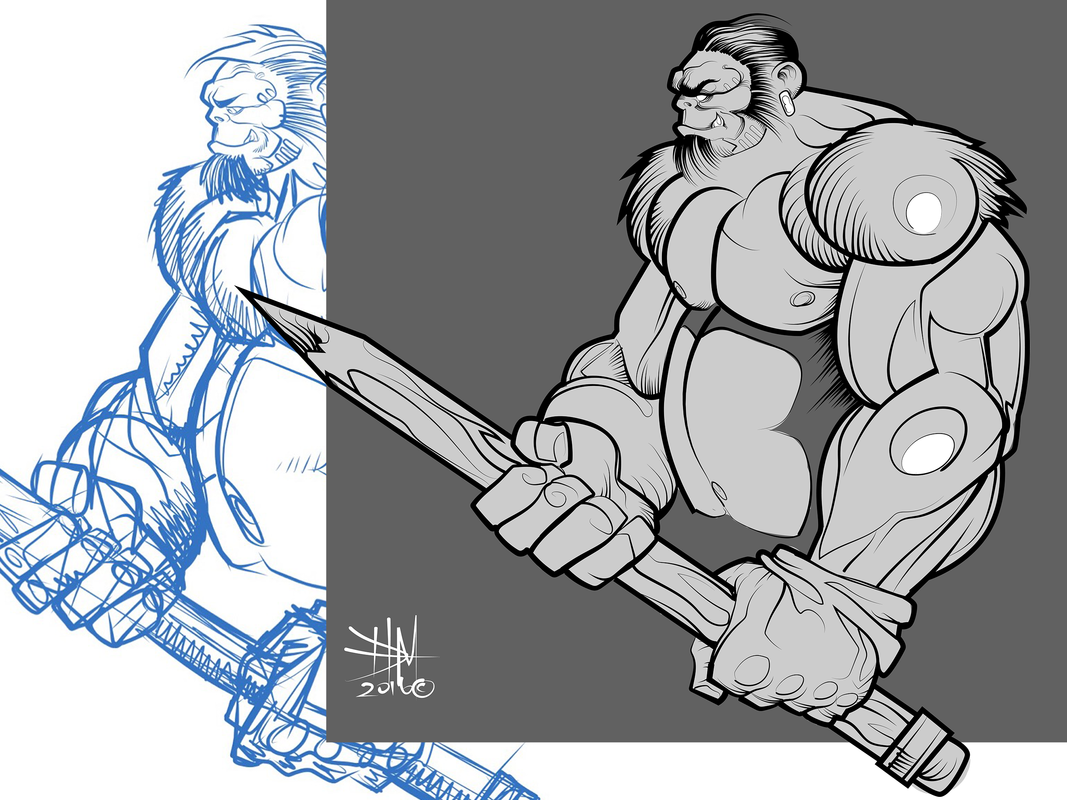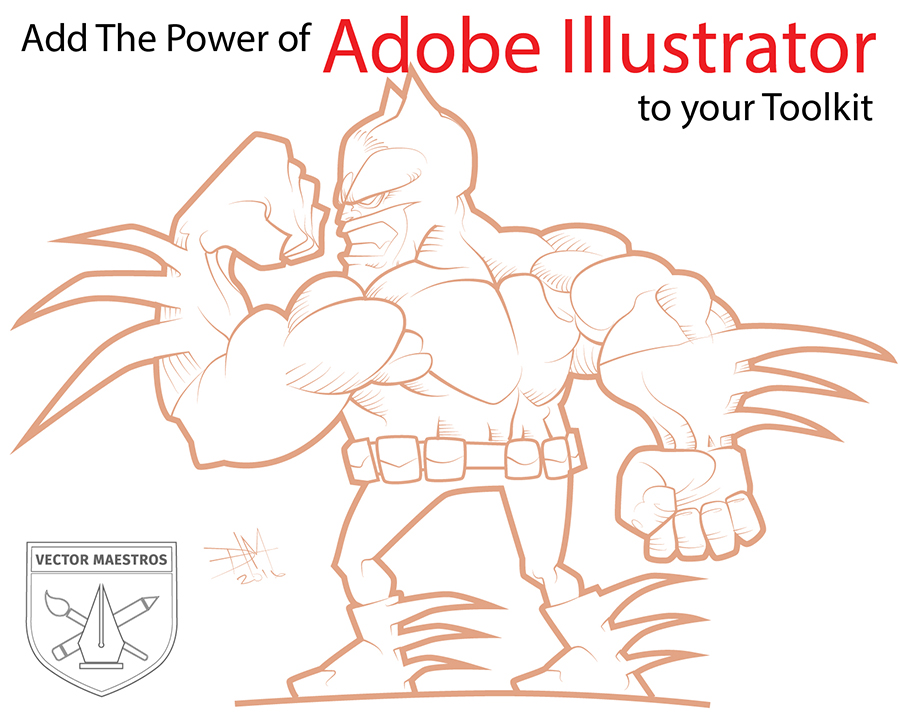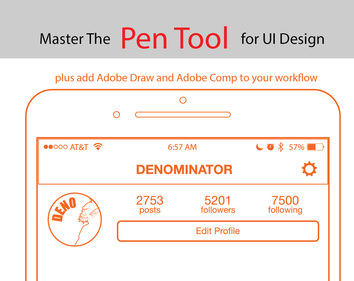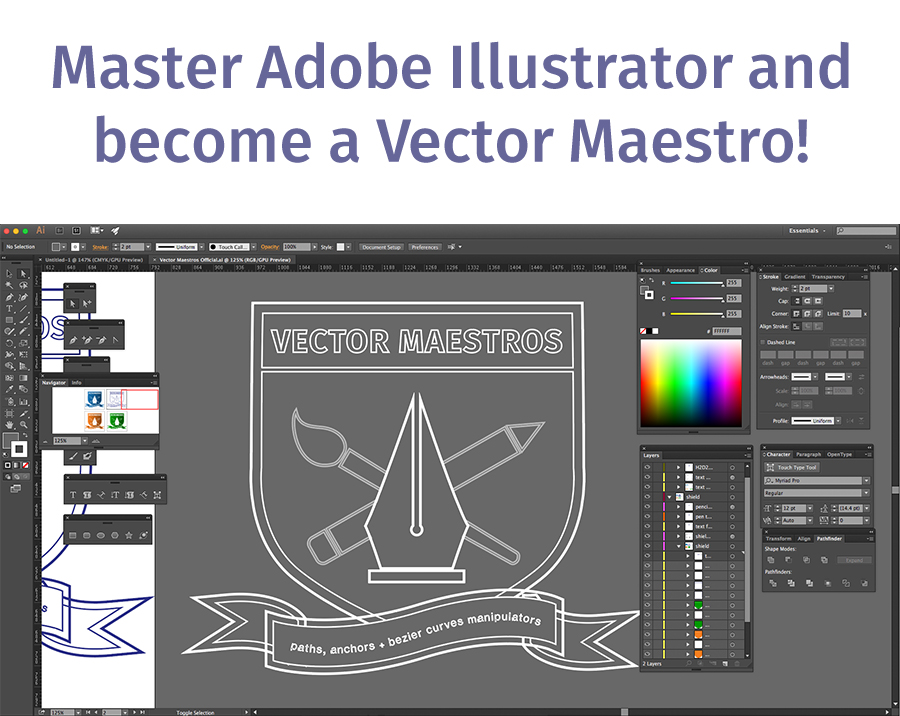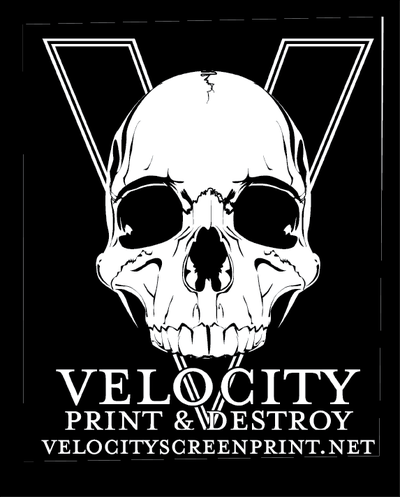Vector Maestros - Adobe Illustrator Online Course
|
follow on social media
subscribe to the Vector Maestro mag
|
Join the Vector Maestros Email List to receive updates on the upcoming online Adobe Illustrator Online Course delivered to your inbox. 16 lessons to cover tools, pallets, layers, bezier curves and more. Learn at your own pace with video instruction, tutorials and special access to resources, a private Facebook page, dedicated Slack group and online office hours with DTM - Vector Maestro. Let's Master Adobe Illustrator and become a Vector Maestro |
|
What am I signing up for DAN? You will receive a couple times a month (or at least once a month, No Spam!) an email from us with the online classes info, links to vector art, tricks and tips resources, tutorials and artist interviews. All designed to help you Master the Pen Tool and become a Vector Maestro! What is a Vector Maestro? A Vector Maestro can draw a line by manipulating the anchors, bezier curves and handles of a line with any of the tools in Adobe Illustrator. Some Vector Maestros take it further with other apps and programs like Adobe Draw, Adobe Sketch, Sketch for Mac, Affinity Designer, Corel Draw and even Microsoft's Expression Design. Who should take the Adobe Illustrator Online Course? People who want to: 1. Explore their creativity. 2. Create UI/UX designs for mobile, web and print. 3. Draw digitally for comics, logos, 2d illustrations, concept art, creative art, visual design and more. 4. People who just want to draw on the computer or iPad. Do I need to know how to draw? No. You will be supplied with reference images to work from but you're welcome to use sketches, pictures or other reference images during the course. Do I need a computer? Yes. Mac or PC is fine. Our focus is with Adobe Illustrator so your options are: a. Subscribe to Adobe.com and pay for a monthly subscription to the Cloud b. Subscribe to Adobe.com and pay for the monthly subscription for Adobe Illustrator. c. Download the Free Trial of Adobe Illustrator while taking the class so you can decide later if you wish to pay for the monthly subscription. Do I need Adobe Creative Cloud to take the class? No. Any version of Adobe Illustrator, CS3 and up will work with this online class. Got more questions? Shoot DTM an email and get your answers now! Daniel Flores - Vector Maestro dan@dacreativegenius.com |
|
|
Learning Objectives:
Master the Pen Tool Learn to manipulate Bezier Curves Add, subtract, and adjust Anchors Familiarize with the Workspace Options Setup your own Workspace Access the menus and tools Create an effective workflow Document Setup, inches, pixels, rulers, print, web and mobile standards Control Anchor Handles Use the Tools: Brush Tool Eraser Tool Shape Tools Knife Tool Scissors Tool Eyedropper tool Create custom Brushes Layers Management Multiple ArtBoard Documents Discover and use Rulers, Canvas/Artboards, Windows/Palettes, Create a Logo using the skills learned Draw on Adobe Illustrator with the brush tool Layout a Flyer and Business Card Create your Behance.com portfolio Incorporate Adobe iPad/iPhone Apps: Adobe Draw and Adobe Sketch How to Use Evernote, Dropbox. Slack to simplify an effective workflow Post your work to Behance! PreRequisites: Watch the Welcome to Vector Maestros Course with DTM (link supplied at time of enrollment) Adobe Illustrator CS3 and up installed on your computer. OR Download Free Trial of Illustrator available at Adobe’s website A working laptop or PC An E-mail inbox that is checked regularly A Facebook Account (They’re FREE!) A Slack Account (It’s Free) Google Hangouts and/or Apple FaceTime for OfficeHours |