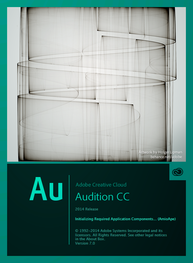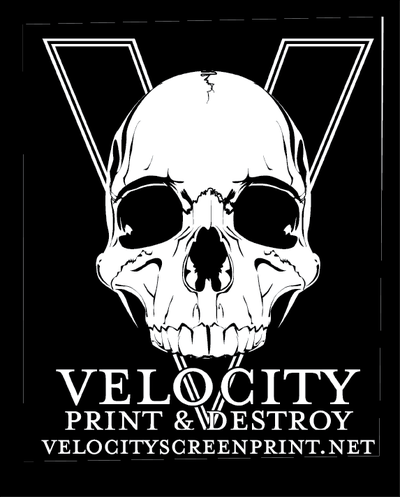Adobe Audition for Podcasts
|
Adobe Audition (formerly Cool Edit Pro) is a digital audio workstation from Adobe Systems featuring both a multitrack, non-destructive mix/edit environment and a destructive-approach waveform editing view. |
Podcast WorkflowThese are some of the steps I use in producing the Art Is King podcast every week. Adjust your workflow to fit your needs and sound.
Housekeeping. Collect all your files in a specific folder on your computer. It's easier to drag and drop the audio files into Audition when you have one window open. Easy access! Here are the files (Recorded Audio and Evernote files) I keep handy for my podcast: Podcast Identification for Intro Drops Theme Track Episode Intro Host Intro Sponsors List Thank Yous Artist Interview My recording process. I use a Samsung Galaxy S4 to record live interviews with artists. UberConference is a great tool for phone interviews when the artist is in a different part of the world. During editing, I use a Blue Nessie USB Mic to record my voice for the intros and info included in the podcast. Adobe Audition Preferences. Check Input and Output Hardware on the Preferences pane of Adobe Audition. Select the external microphone (if you have one) or built in mic on your machine. You can even plug in your headphones and if there's a mic on your headphones, Audition will recognize! Publishing Spreaker.com free up to 20 hours, then $5 for next subscription. allows posting to Facebook, Twitter, Tumblr, SoundCloud, YouTube, iHeartRadion Customized App available for iOS and Android for $99 each. |
Equipment. I use a variety of devices to help me record, edit and publish. I dont use it all at the same time, I have them as part of my go-to collection. Blue Nessie Microphone (USB) MacBook Pro Surface Pro 3 Samsung Galaxy S4 iPhone 6 plus iPad Air Samsun Galaxy Note 10 Headphones with inline Mic Speakers Apps Android RecForge iOS VoiceMemos, Voice Recorder Free, QuickVoice Recorder Online UberConference Windows Phone Mini Recorder Free Mac GarageBand Windows PC Audacity Extras Evernote Dropbox Garageband Audacity Adobe Photoshop RSS StitcherRadio iHeartRadio iTunes Podcasts |
Podcast Training
|
Learn hands on how to start a podcast. From Recording to editing and publishing, I can help you find an effective workflow to reach your goal.
We will work together on:
After we finish our session, I send you the complete recording for no extra charge so that you can review the information at your convenience. Use the form below to request a consulting session and let's get started! |
|