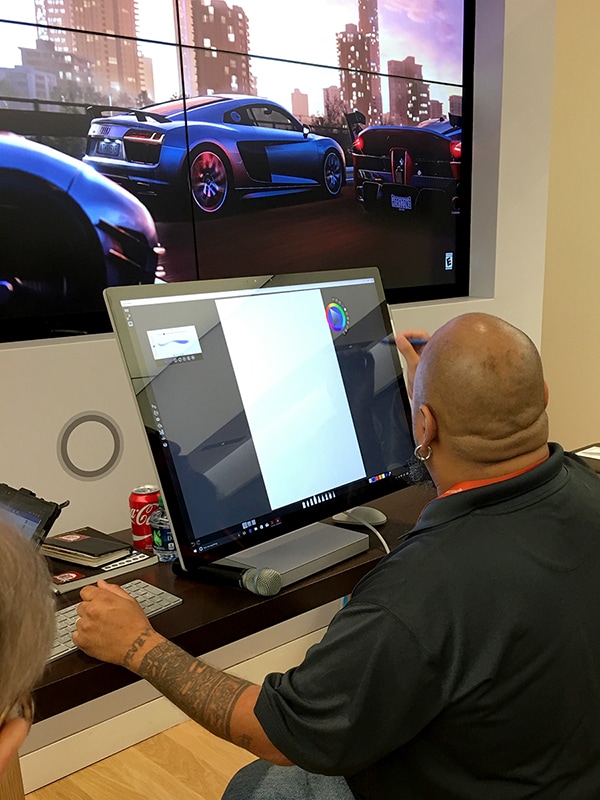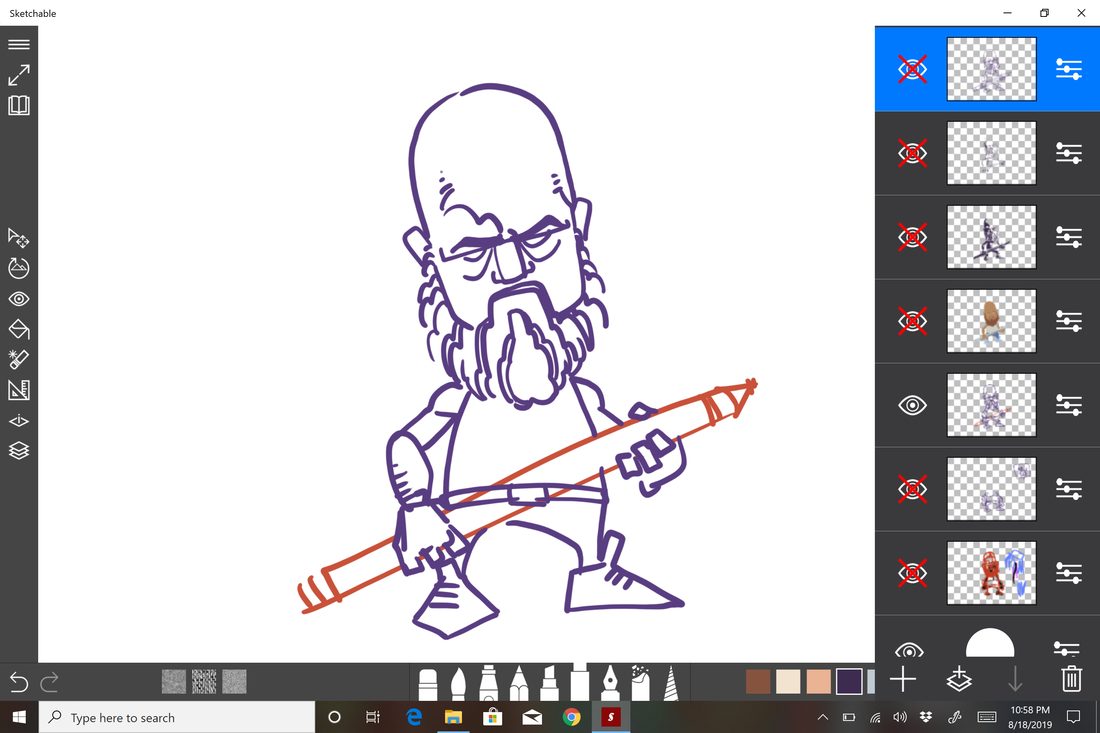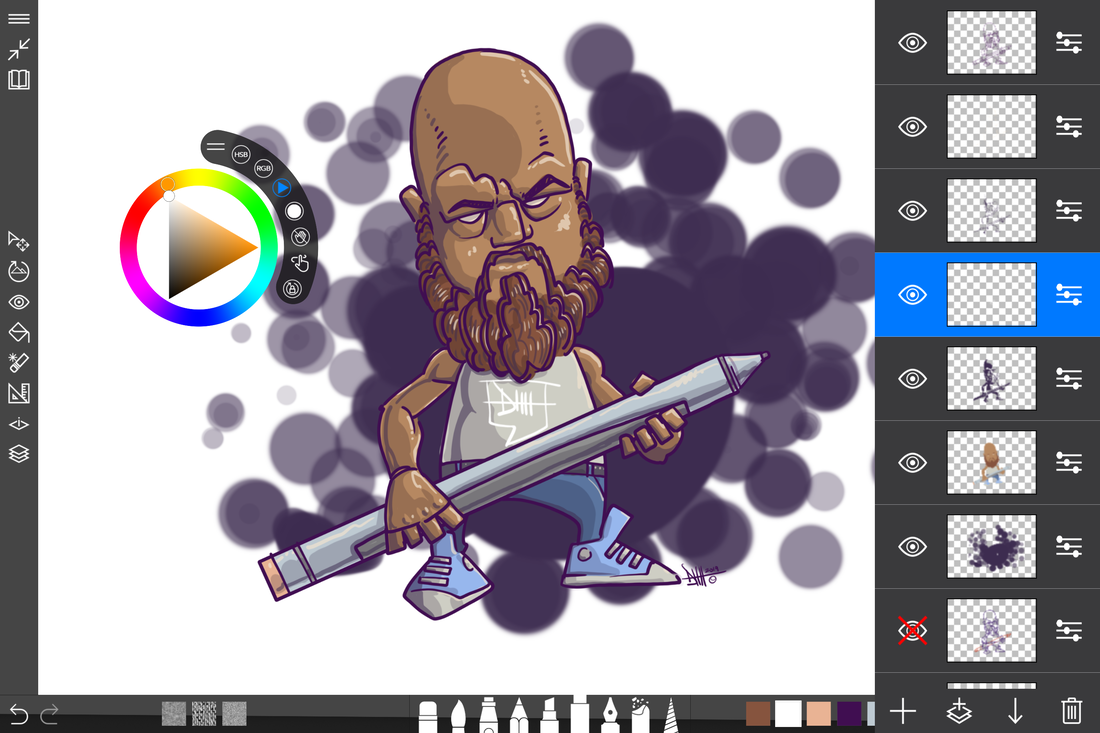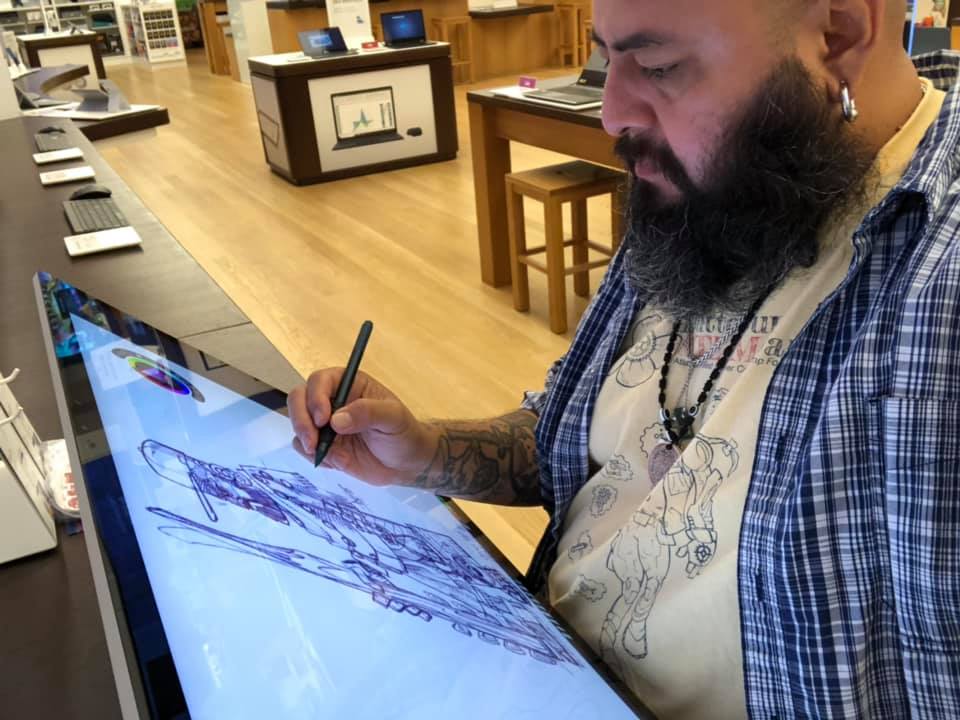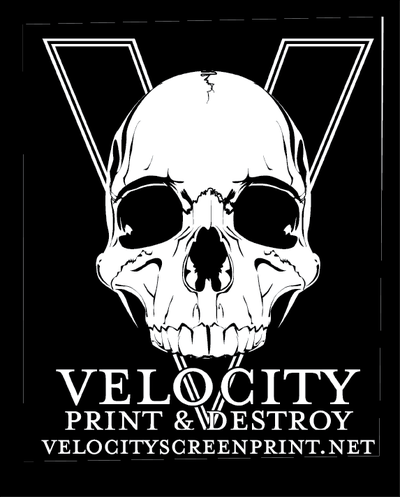|
Welcome to Digital Drawing tips for artists by @DeltaTangoMike aka #DaCreativeGenius Follow DTM on social media and tag him with your work:
youtube.com/c/Vectormaestros instagram.com/deltatangomike https://www.behance.net/dacreativegenius |
Tips on Digital Drawing
Creative ProcessWhat does your process look like? How many steps is it to go from concept to finished work?
My Creative Process from concept to completion can be seen here: dacreativegenius.com/process Basically, you want to have a series of steps that allow you to organize your thoughts in step by step list to help you guide your time and focus from concept, design, illustration and to finished product.. Some processes involve pencil and paper sketching and ideation to help get the ideas out of our heads right away. Then we can focus on the rest of the process with composition and detailing. Whichever process you prefer, there are always a series of steps to help guide the way. |
Hardware ToolsI have used all of these machines and own a few. My measure of a device has three parts: Price (what is your budget?), Preference (are you a mac or pc person?) and Purpose (what type of art are you creating, hobby or professional?).
Surface Pro 6th Gen Surface Studio 2 Surface Book 2 Surface Go iPad Pro 11 iPad 6th Gen Wacom Cintiq 22HD |
Software ToolsMy go to drawing app on the Surface Pro is Sketchable App because it's set up for easy drawing and sketching.
Next is Adobe Illustrator for the vector power in logos and professional illustrations. For design and more art, Adobe Photoshop is perfect. If you want free, then there is Medibang Paint, Krita, and Autodesk Sketchbook plus Adobe Fresco. These also work on the iPad Pro and iPad 6th Gen. |
SketchingThis is where it starts. get the idea out of your head and into a piece of paper or digital tablet. Now!
I like to carry a sketchbook all the time. I sorta have an addiction to sketchbooks, pens and pencils. Get used to sketching! |
LayersLayers is how we stack parts of the picture on top of each other.
There are many ways of using layers, especially since artists have a preference of software and process. My way is to keep different colors in different layers so that I may edit different parts of a drawing without the overall drawing. |
DetailsWe are still on layers!
Some layers I use for shading, other layers for shades and then there are layers for highlights and even coloring. Find out how your app handles layers and test out the layers to see their benefit. |
BONUS!!!!
ESSENTIAL SKILLS EVERY ARTIST NEEDS TO KNOW.
Click the link for the full description and tips. I'm not suggestion you make a purchase. Read the list, research and practice!
Click the link for the full description and tips. I'm not suggestion you make a purchase. Read the list, research and practice!
|
1. Realistic Drawings
2. Constructive Drawing 3. Ability to draw from Life 4. Drawing from memory and imagination |
5. Knowledge of art materials and their skillful use
6. Knowledge of the rules of perspective 7. Knowledge of golden proportions 8. Composition Skills |
9. Knowledge of proportions of the human head, face and body.
10. Knowledge of human anatomy 11. Understanding and using the techniques of rendering tonal value 12. Color Theory and techniques for working with colors |
DTM Digital Drawing Technique Example
|
Equipment:
Microsoft Surface Pro 4 8GB RAM, 256SSD, i7 Processor http://amzn.to/2jWpbSz Software: Sketchable App for Windows 10 http://bit.ly/sketchableapp |
|
Get your 30 minute one-on-one with DTM!
|
It's easy to get special access to a one-on-one session with DTM on Character Design, Adobe Illustrator or Digital Sketching (pick one) for a full 30 mins. Online Session.
HOW?!!! 1. Join our Sketching and Drawing Discord: https://discord.gg/Aztw26azaZ 2. Tune in during one of my streams, Monday or Wednesday at 10am 3. Share a drawing in #Share-your-art-wip channel 4. Then make sure you say hello and ask for one of these sessions: Character Design Adobe Illustrator Digital Sketching and what you want to learn! |