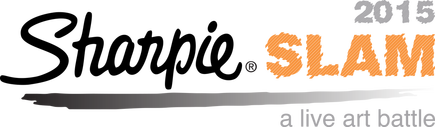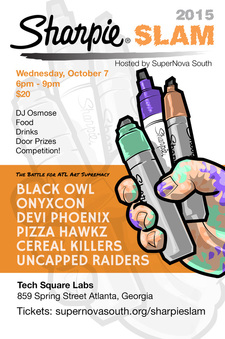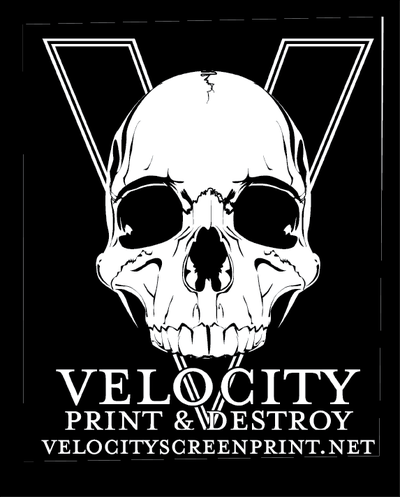Adobe Photoshop Workshop
|
pho·to·shop
transitive verb, often capitalized \ˈfō-(ˌ)tō-ˌshäp\ to alter (a digital image) with Photoshop software or other image-editing software especially in a way that distorts reality (as for deliberately deceptive purposes) – Merriam-Webster online dictionary, 2012 Photoshop’s primary strength is as a pixel-based image editor, unlike vector-based image editors. Photoshop also enables vector graphics editing through its Paths, Pen tools, Shape tools, Shape Layers, Type tools, Import command, and Smart Object functions. These tools and commands are convenient to combine pixel-based and vector-based images in one Photoshop document, because it may not be necessary to use more than one program. To create very complex vector graphics with numerous shapes and colors, it may be easier to use software that was created primarily for that purpose, such as Adobe Illustrator or CorelDRAW. Photoshop’s non-destructive Smart Objects can also import complex vector shapes. In other words: Photoshop is awesome and we are here to learn how to harness that power! |
Adobe Photoshop Links + Resources Free Magazine Tutorials Photoshop Creative 120 Mask Layers Photoshop Creative Vol 10 Master the Tools NonDesigners Design Book Thomas Knoll - Photoshop Co-Creator meet-the-team-thomas-knoll-photoshop-co-creator Usability Basics PiktoChart Templates GIMP PIXLR SumoPaint Krita Pixelmator Canva More Templates Canva online Canva iOS Adobe Spark Adobe Spark Video Adobe Photoshop Mix Adobe Photoshop Express Adobe Comp CC Visual Design Inspiration http://abduzeedo.com/tags/inspiration Photoshop Tips! 19 amazing tricks Erase a Background, Easy Steps Speed up your Machine! to fix Photoshop! Design and Biz with The Futur Adobe User Group ATL Top 21 Photoshop 2021 Tips! |